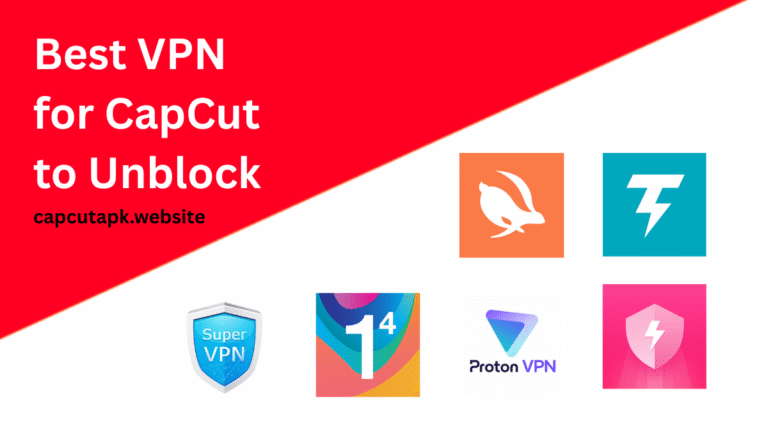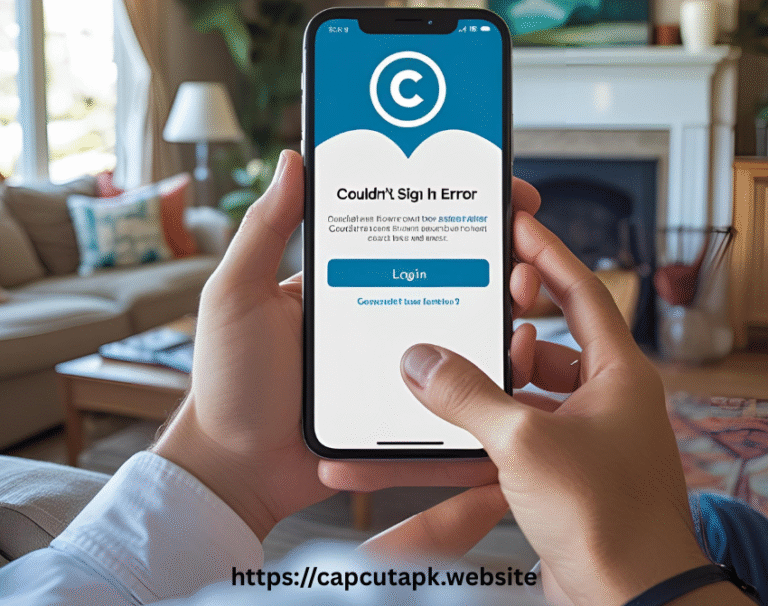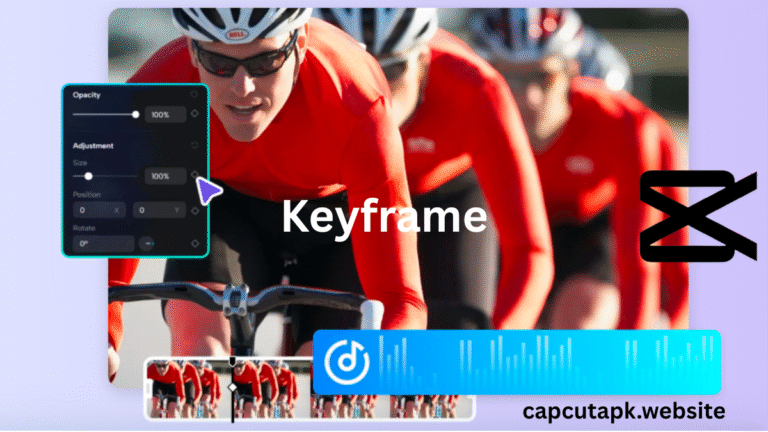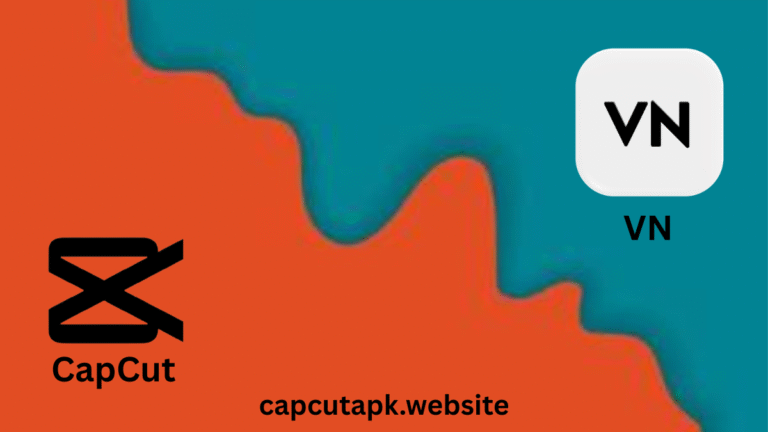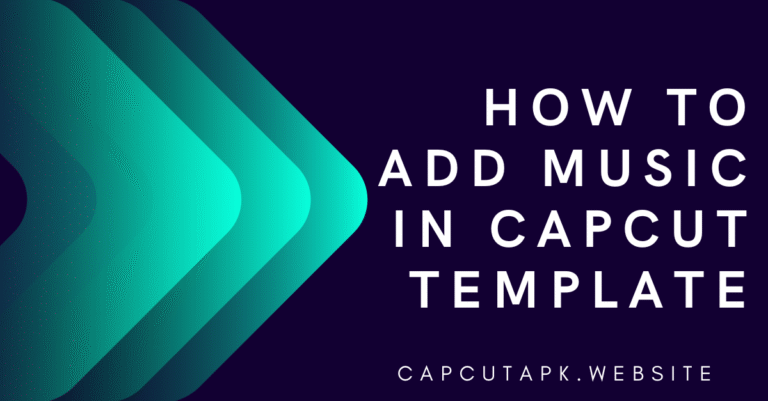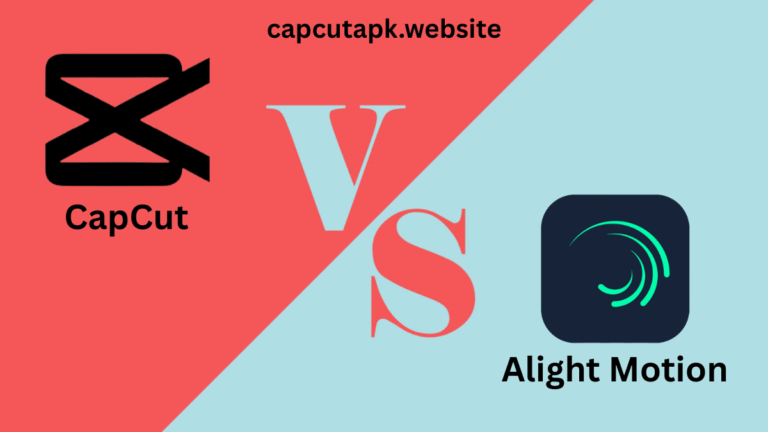How to Use CapCut AI Video Generator Like a Pro in 2025
Video editing has never been easier, thanks to CapCut AI Video Generator. Whether you’re a social media creator, marketer, or hobbyist, CapCut AI offers powerful tools like AI upscaling, voice generation, and automated editing to streamline your workflow.
In 2025, CapCut AI has introduced even smarter features, making professional-quality video creation accessible to everyone. I will teach you how to use CapCut AI like a pro, covering everything from basic setup to advanced techniques.
What is CapCut AI and Why It’s Trending in 2025
CapCut AI refers to a set of intelligent video editing tools integrated into the CapCut platform. These tools are designed to automate and enhance various aspects of video creation, including voiceovers, video enhancement, script-to-video generation, and even creating animated avatars.
In 2025, CapCut continues to lead the pack by incorporating tools mentioned below.
- CapCut AI upscaler – for improving video quality
- CapCut AI voice – for realistic, customizable voiceovers
- CapCut AI script to video – for turning text scripts into fully edited videos
- CapCut AI enhancer – to refine video clarity and sharpness
- CapCut AI avatars – for dynamic presentations
Unlike traditional editing software, CapCut AI automates tedious processes, saving time while delivering studio-level results.
Getting Started with CapCut AI Video Generator
Using CapCut AI video features requires no advanced technical skills. Here’s how you can get started.
Step 1: Download or Access CapCut
- Use the CapCut desktop app, mobile app (iOS/Android), or access it online via browser.
- Sign in using a TikTok account, Google, or email.
Step 2: Open the AI Workspace
Once logged in, go to the CapCut editing dashboard and look for the AI Tools or “Magic Tools” section. This is where you’ll find features like.
- CapCut AI video maker
- CapCut AI script to video
- CapCut AI voiceover
- Dreamina AI CapCut
Key CapCut AI Tools You Should Know
Here’s a breakdown of essential tools you’ll want to master.
| Tool Name | Description |
|---|---|
| CapCut AI voice | Converts written text into natural-sounding voiceovers. |
| CapCut AI upscaler | Enhances video resolution up to 4K. |
| CapCut AI video maker | Automatically generates videos from scripts, media, or templates. |
| CapCut AI avatar | Creates animated avatars for storytelling or branding. |
| CapCut AI enhancer | Improves lighting, color, and clarity of your videos. |
| Dreamina AI CapCut | AI-powered stylization tool that transforms videos with unique visual effects. |
| CapCut AI script to video | Converts a text script into a full video with scenes, transitions, and audio. |
Pro Tips to Master CapCut AI in 2025
1. Using CapCut AI Video Generator for Stunning Content
CapCut AI script-to-video turns text into engaging clips. Here’s how.
- Click “AI Script to Video” in the dashboard.
- Paste your script (blog, article, or custom text).
- Select a style (YouTube, TikTok, promo).
- Let CapCut AI generate scenes, transitions, and stock footage.
- Fine-tune with manual edits.
Pro Tip: Use short, punchy sentences for better AI interpretation.
2. Enhancing Video Quality with CapCut AI Upscaler
If your footage is blurry, CapCut AI upscaler boosts resolution:
- Import your video.
- Go to “Enhance” > “AI Upscaler”.
- Choose HD (1080p) or 4K.
- Adjust sharpness & noise reduction.
- Export in high quality.
Best for: Old footage, low-light videos, mobile recordings.
3. Adding AI Voice & Captions Like a Pro
A. How to Add AI Voice on CapCut
- Open your project.
- Tap “Audio” > “AI Voice”.
- Select a voice style (male, female, robotic, etc.).
- Type or paste text for CapCut AI voiceover.
- Adjust speed, pitch, and volume.
Popular Use Cases
- YouTube narrations
- TikTok voiceovers
- Explainer videos
B. How to Add AI Captions Automatically
- Upload your video.
- Click “Text” > “Auto Captions”.
- Select language & style.
- Edit text for accuracy.
- Customize fonts & animations.
4. Advanced AI Tools: Avatars & Dreamina AI
A. Creating AI Avatars
- Go to “Effects” > “AI Avatar”.
- Choose a pre-made avatar or customize one.
- Add AI voice sync for realistic lip movements.
B. Using Dreamina AI CapCut (AI Effects)
- Apply AI-powered filters (anime, cyberpunk, vintage).
- Generate AI art backgrounds from text prompts.
Tips and Tricks to Master CapCut AI Editing
- Use templates wisely: Start with templates and tweak them with AI enhancements.
- Match AI voice and visuals: Make sure voiceovers match video emotion.
- Use short scripts: Keep your message concise for better audience engagement.
- Layer AI tools: Use multiple tools together, like combining the CapCut AI enhancer with voiceover for maximum impact.
Real-World Use Cases and Examples
Education
Teachers use CapCut AI video features to convert lessons into animated explainers with voice narration.
Marketing
Small businesses generate promotional videos with CapCut AI script to video and overlay with CapCut AI voice.
Influencers
Creators use Dreamina AI CapCut to create stylized Reels and Shorts that stand out.
Common Mistakes to Avoid
- Over-relying on AI voice: Mix AI with human elements where needed.
- Poor scripting: The output depends on the quality of your input.
- Ignoring transitions and timing: Always preview the final cut.
- Forgetting subtitles: Don’t skip captions. CapCut AI can automate them easily.
CapCut AI Video Generator vs Other AI Video Generators
| Feature | CapCut AI | Pictory | Runway ML | InVideo |
|---|---|---|---|---|
| Script to Video | ✅ | ✅ | ❌ | ✅ |
| AI Voiceover | ✅ | ✅ | ❌ | ✅ |
| AI Avatar | ✅ | ❌ | ✅ | ❌ |
| Video Upscaler | ✅ | ❌ | ✅ | ❌ |
| Beginner-Friendly Interface | ✅ | ✅ | ❌ | ✅ |
CapCut AI offers a balance of ease of use and advanced tools, especially with unique features like CapCut AI avatar, voice, and video upscaler all in one ecosystem.
Final Verdict
By mastering tools like CapCut AI video maker, CapCut AI voice, and script to video, you can create professional-quality content faster than ever. CapCut AI Video Generator is a game-changer for content creators in 2025.
Give it a try today and elevate your content game in 2025.
You can also learn How to Add Music in CapCut Template.